Bells and whistles.
So. The new design. Still kicking the tires and working out the kinks; if you wander too deeply and fall into a morass of undigested code, just remember: the back button is your friend. Anyway. This is a lot closer to what I’d wanted when I first decided I wanted a blog for myself: those who were around in the mad old bad old days might remember this little ditty, from back when the entries were few enough and far enough between that I could hand-roll the CMS without too much effort. When I made the switch to Movable Type—blessed be its name—I tweaked the style sheet and the templates just enough to look more like me than not, but as a temporary measure, see, with the ever-present intention of crawling under the chassis and tinkering under the hood and whipping it into shape. Any day now. Gonna get right on that. Yup.
Sixteen months later.
The important point to note right now is this: we’re in the middle of switching the accounts that host Long story; short pier. As I understand it, this means little packets of information are as we speak circling the globe, dropping in on DNS servers from here to Timbuktu for a little tea, some gossip, and oh, by the way, when you get around to it, could you change the pointer for longstoryshortpier.com? Thanks. —This, apparently, takes a few days.
So: for now, you can get here directly by using the subdirectory itself: thecityofroses.com/longstory/, much as you could (and still can) get to the old pier through jennworks.com/longstory/. But longstoryshortpier.com is the more robust link: it will always end you up at the pier, wherever the pier might be, while more specific subdirectory URLs might land you at old, outmoded, unupdated piers. So: use thecityofroses.com/longstory/ as an interim link; feel free to keep longstoryshortpier.com in your blogrolls and such; and if you had jennworks.com/longstory/ as your bookmark, you’ll want to update it. (Of course, longstoryshortpier.com is at the moment pointing to the Spouse’s site; the mysteries of what’s being discussed in those DNS kaffeeklatschen are beyond me.)
Bored yet? The rest gets numbingly technical. That was the important bit, so feel free to bail out.
The first thing I had to do was fix MT’s file-naming system. Straight out of the box, Movable Type uses a numerical key based on the entry’s place in the database as the name of the HTML file: the first entry made is 0001.html, the second 0002.html, and so forth and so on. Which is all well and good, until you delete the sixth entry because of a mistake and so 0006.html is scrubbed and now the sixth entry is 0007.html. And then you let your best friend run a blog off your MT install, and her first entry is seventh in the database, which means it’s 0008.html, and your seventh entry, posted right after hers, is 0009.html, and, well. —This works fine so far as it goes, because who pays attention to the actual file names when you’re following hyperlinks? But! Say you want to move your install. Say your best friend wants to host her blog herself. Say you got a better deal on bandwidth. Whatever. So you export all your entries and you install MT elsewhere and then you import your entries and rebuild—and all the links other people have made to you out there in the Islets of Bloggerhans are instantly rotted away. Because your new MT names all its files based on the order the entries were made to its database, not some other database you used on a server in another state that it never met before.
Luckily, there’s lots of ways to massage MT’s archiving system. I followed Mark Pilgrim’s recipe for cruft-free hyperlinks: now, every entry builds its file name out of the entry title itself, or keywords—if, as is frequently the case, my entry title is just a wee bit too long. Plus, I hacked off the .html extension: that way, I could (someday) upgrade to, oh, php or some other bite of alphabet soup. But: no matter where I move or what I use, the permalinks will stay just that: perma. No link rot!
(Unless, of course, one’s main URL points inexplicably to one’s Spouse’s index page, as little packets of vital information waste time tea-and-crumpeting with DNS servers. But we’ve been over that. It’s temporary. All will soon be back to normal.)
Of course, there’s the problem of the legacy archives—all the old permalinks out there that point to the old, entry-number-based file titles. Those links are rotten at the moment; those old entries are orphaned. I have an idea, though: the old MT install is still operative, with the old file names. If I were to change the individual entry template to nothing more than MT tags that would generate the new file name, then rebuild the old site, then copy the files generated and drop them onto my new host—that should work. Then, each old link would bring up a file that says, “Hey, the discussion moved, go here,” and link. —That, at any rate, is the plan. But it would involve a lot of typing of key words from the new install into the old install. So I might not get to it just yet. On the other hand: it really doesn’t pay to have Brad DeLong annoyed with you. So I might just prioritize that.
Next up: accessibility. I dove into Mark again (and I really need to add him to the colophon over yonder) with his clear and terribly helpful Dive Into Accessibility series. Some of this stuff is already bog-standard on MT, some of it isn’t, but if you run a website, you owe it to yourself to take it all to heart. —Most important: the simple and elegant liquid three-column display I gacked from Floatutorial requires the main content of the blog—this stuff you’re reading here—to be coded after the more nattery stuff in each of the two floating sidebars: pretty much ass-backwards from an accessibility standpoint. Mark’s hidden skip link was a lovely little solution that salved my conscience as I went for what passes for gusto hereabouts.
Also, I decided to add underlines to the links, after years of inveighing against them, and I decided it would be a good idea for the links in the main blog portion to be a different color if you’ve already visited them, after years of inveighing against that. It’s supposed to be a tiny discreet brown line that is easy to skip over if you’re reading, but still easy to see if you’re looking for a link, that changes to an even more discreet blue if it’s a link you’ve already visited—from Eschaton, or Making Light, probably. But different boxes and different monitors are rendering the simple CSS in very different ways; my Windows box at work wants to make all the lines thick and black, for some godawful reason. So while I’m warming to the theory, I may scrap the praxis. —Then, my Windows box is fucking up the CSS something awful in IE 6.0: it ignores all my calls for Georgia and (since it doesn’t have Lucida Grande) Verdana in favor of rendering the whole site in Times Roman. And let’s not get into what I had to do to get it to render the boxes right. It’s still fucking up the frame colors on the deltolographs to the right there.
Other niggling background stuff I did: I scrapped the MT code that opens comments and trackbacks in new, little windows; I always hated that, and try never to click on those links on other people’s MT blogs unless I have to. If I want the content opened in a new window, I’ll bloody well use a new window. Otherwise, just use the one I’ve already got open. Oy.
I also added permalinks to comments: not that there’s a lot of traffic hereabouts, but there’s the occasional meaty addendum, and it’s nice to point to it specifically. There’s a little graphic ding at the end of each comment that serves as the handle for the permalink, and bad me: there’s no text backup for it yet. So I’ll be adding the word “link” there shortly, that will also serve as the handle for the comment’s permalink. Oh, and I scrapped the catalog archive pages—since MT doesn’t yet have a handy pagination function, each category page just kept getting longer and longer and more and more difficult to browse. Monthly archives are much more user-friendly. Feel free to graze.
Other stuff: I’m using an MT sideblog to maintain the linchinography, since the lack of ability to meaningfully alphabetize the stuff coming out of blogrolling.com—a great little service otherwise—was really getting to me. Basically, I set up a new blog in Movable Type, then stripped out all the archiving functions, and set up the main index to look like this:
<ul>
<MTEntries sort_by=”title” sort_order=”ascend” lastn=”999”>
<li><$MTEntryBody$></li>
</MTEntries>
</ul>
Each link is entered as an entry in the blog, and given a title that lays out how it should be alphabetized (“Wilson, Trish” for Trish Wilson’s Blog; “Rittenhouse Review” for The Rittenhouse Review). MT then builds an index page (called linkroll.html) that’s really just a bare-bones snippet of HTML: a UL list of each entry in the linchinography. Then, on the main index template for the pier, I stick
<$MTInclude file=”<$MTBlogURL$>linkroll.html”$></>where I want the linchinography to go, and voila!
I’m using a similar technique to maintain the Deltiolography sideblog to the right there.
And otherwise: there’s some rough bits to file off the comments preview page, for instance, and the trackback ping report, and some of the links on the monthly archive page are wonky, and there’s content and links to be added to the right, there; I’m still mulling over the suggestions in this handy sketch of semantic markup—I want to be better about using <cite> properly, say, but then I need to make sure I have a .noitalic class when I want to cite short stories or plays, and I still don’t know for sure how I want to set up blockquotes, and so forth and so on, ad infinitum. But the work progresses. One is never done with anything, after all.
What’s that? Entries? You want me to actually make entries, too?
Oy.

Commenting is closed for this article.







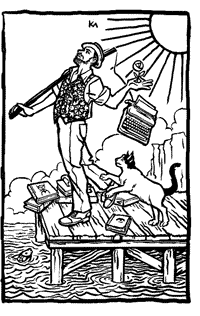

If you know a little bit of PHP and a little bit of mod_rewrite (or you know one or neither but are willing to be a cargo cult programmer), it is reasonably simple to use redirect tags to send anyone coming to your old page to your new page.
Which, since I know neither, looks like cargo cult time. But! It will have to wait till after APE. At least.